iTim Text: The Best Google Voice App....Here's Why
 +
+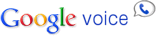 = Amazing !!!
= Amazing !!!
[GV + iTim Setup Instructions Here]
The main reason to get a native app for google voice is to access your phone contacts and get push alerts for your incoming Google voice (GV) SMS and incoming new Voicemails (the Google Voice Mobile site gives more than excellent access to your GV settings). As of today, Apple has approved several Google Voice Apps but ONLY iTim Text has Push Notifications for GV SMS, Voicemail and Missed calls (get itim text app here).
Here's what you get:
1. Incoming GV sms Push Notifications.
Your friend Friends can send texts to your GV number and you will get a push alert on your iTim App. You don't have to keep logging in to check if you have a number text message :)
2. New GV Voicemails Push Notifications.
So your friend calls your GV number, but you are in a meeting and you miss the call. So you friend leaves you a voicemail. You will instantly get a push alert on iTim letting you know you have new voicemail.
4. Use your GV for your iTim Text (even if it's the first time).
Most apps require that your friends text your google voice number first before they start your seeing your google voice number. This really sucks if you just meet someone and get their phone number, and then try to text them because they won't get your text from GV number. With iTim, just turn on "Use GV number for all texts" and when you
5. Reply with Voice MMS.
So You just got a GV voicemail and you want to reply. Now, you can just press record and send a voice text message back to the person, no need to type...
6. Add MMS to your Google Voice Conversations.
For now, google voice cannot receive or send MMS....so we create the itim to help solve this problem. People tend to send MMS to their email instead which is fine but you end up with two seperate conversations in two seperate apps.
iTim solves this problem. [GV + iTim Setup Instructions Here]
You can be in your GV conversation with your friend and decide you want send them a video , you can simply select one and send. Your friend will get it but best part is it will be in one GV conversation in one App. Also your friend can send you an mms like photo or video by either replying to the MMS you have sent them or by sending to your @itim addres. And you will also receive it in one conversation in one app...the Amazing iTim Text App :)
Enjoy !!!! 
Oh, VERY IMPORTANT
You should follow us on twitter to learn when we make changes to your phone number or your app.
Go to twitter.com/itimworld
Have facebook? Send us a friend request at facebook.com/itimworld
If you have any issues setting up Google Voice with your iTim Text app, we have 24 / 7 support within the app by texting itim-support. Optionally you can email at itimsupport [at] itimworld dot com.
Enjoy Texting and MMS-ing !